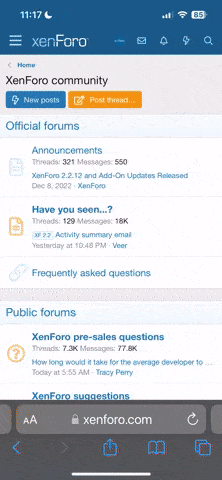evanesco
I'm the tortoise.
I've been meaning to do this for ages. Here's a guide for how to put your slimming world awards in your signature.
Find the sticker style you want, if you want 4 stone, but can't find one, pick any other stone (we'll edit that in a minute). Same goes for Body Magic, if you want gold, but can only find bronze, it doesn't matter. And again for Slimmer of the Month, want January, but can only find December? No Probs! (You can also use the stickers in this post).
Right clicker the sticker, go to properties, in there will be an 'http' address, which will begin 'http://www' and end '.jpg', copy that address. (If you are using Firefox or Chrome, you can right click and select 'copy image url).
Up the top click 'User CP'.
Down the left it says 'Edit Signature'. Click that.
Above the editing box is a picture that looks like a mountain, click that.
In the pop up, paste the address you copied. Right here comes the science bit. If you need to change anything, for example you want a 4 stone award, but copied a 2, you simply delete the '2' and replace it with a '4'. Same goes for any of the others.
Want January SOTM, but have April, change the words. Same for Body Magic, change Bronze, for Silver, Gold or Platinum.
Click preview to check they're in your Signature. And then click save.
Here come the stickers.







I tested the weight ones right to 25 stone. If anyone has any questions, drop me a line =]
Find the sticker style you want, if you want 4 stone, but can't find one, pick any other stone (we'll edit that in a minute). Same goes for Body Magic, if you want gold, but can only find bronze, it doesn't matter. And again for Slimmer of the Month, want January, but can only find December? No Probs! (You can also use the stickers in this post).
Right clicker the sticker, go to properties, in there will be an 'http' address, which will begin 'http://www' and end '.jpg', copy that address. (If you are using Firefox or Chrome, you can right click and select 'copy image url).
Up the top click 'User CP'.
Down the left it says 'Edit Signature'. Click that.
Above the editing box is a picture that looks like a mountain, click that.
In the pop up, paste the address you copied. Right here comes the science bit. If you need to change anything, for example you want a 4 stone award, but copied a 2, you simply delete the '2' and replace it with a '4'. Same goes for any of the others.
Want January SOTM, but have April, change the words. Same for Body Magic, change Bronze, for Silver, Gold or Platinum.
Click preview to check they're in your Signature. And then click save.
Here come the stickers.







I tested the weight ones right to 25 stone. If anyone has any questions, drop me a line =]
Last edited: