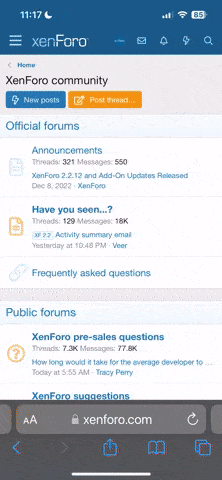squiddie
Getting fit for 30!
17/04/2014 - Update
Hi All,
As you all know I've been ill and whatnot and I'm still working on that other all singing all dancing version, but I've had other priorities, like finding somewhere to live! In the meantime I have this new version which I'm calling 3.5 because I don't know where I've got to!! I know there is some problems with date predictions and so on and also people were confused with which version to download, so I'm going to change the layout of this post so there's just one download link so you can only click that, or the one in my signature. I've lost track of the features in previous versions, full details are below.
Features
- Use in stone and pounds
- Pick up to 4 interim targets
- Warning if you set a final target that is too high or low for a healthy BMI (you can ignore this, it won't affect the functionality)
- Keeps track of your weight loss
- Estimates target dates based on your progress
- Insert photos at different stage of your journey
- All you need to start is your height, start weight and goal weight
- Requires Excel or other software that reads .xlsx files
- Charts your progress in colourful line graph
- Track your measurements as well as your weight - graphs these too
Drawbacks/Potential Troubleshooting
- At the moment you'll need to use Excel, I'm really trying hard to convert it to work with free software
- Assumes you weigh in weekly
- You might see errors like #N/A when you first open the file, fill in all your information and they should all go away
- If you want to play around with the code, feel free, just go to Review > Unlock Worksheet the password is blank
- If you download this new (or any) new version you will have to renter your progress
- I want to log more than 9 measurements/12 weigh ins:
When you get to the end of the measurements table and/or the weigh in table you need to unprotect the worksheet (Review > Unprotect Worksheet) and just put your new weight or measurement in as normal and the rest of the table will jump to fill in. If for some reason it doesn't automatically expand the table, you need to hover over the tiny square in cell 11-I until the mouse cursor turns to a double arrow, then click and drag it down to the new entry.
Quick Start
- Just fill in the green on the Dashboard!
- The start date of you plan (I hate the word diet)
- Your height (in feet and inches)
- Your start weight (in stones and pounds)
- Your interim targets (if you have any - you can fill in as many or as few as you like)
- Your final Personal Attainment Target or PAT (you must fill in this one, even if youre not sure, just put in anything)
- Finally put in what you'd like to lose on average every week (you should aim for 1 -2 pounds per week)
- You can then fill in your measurements if you want to and how often you'd like to track them (every 4 weeks is a good idea)
- The dashboard really comes into it's own when you start filling in the Weight Record;
That is every week, after your weigh in, just pop your new weight in and you'll see the formulas do their thing.
Anything Else
- I try to be about to answer any questions, but there are lots of friendly people here who will help if they can
- Feel free to share the record, but please don't credit steal!
- If you make alternations or find cool things to do with it, feel free to share!
- Please don't be mean - I'm one poorly fat lass doing the best she can!
Download Now: View attachment SW_Record_Public_3_5.xlsx
New unprotected version - use at your own risk: View attachment SW_Record_Public_3_5 -UNPROTECTED.xlsx
Hi All,
As you all know I've been ill and whatnot and I'm still working on that other all singing all dancing version, but I've had other priorities, like finding somewhere to live! In the meantime I have this new version which I'm calling 3.5 because I don't know where I've got to!! I know there is some problems with date predictions and so on and also people were confused with which version to download, so I'm going to change the layout of this post so there's just one download link so you can only click that, or the one in my signature. I've lost track of the features in previous versions, full details are below.
Features
- Use in stone and pounds
- Pick up to 4 interim targets
- Warning if you set a final target that is too high or low for a healthy BMI (you can ignore this, it won't affect the functionality)
- Keeps track of your weight loss
- Estimates target dates based on your progress
- Insert photos at different stage of your journey
- All you need to start is your height, start weight and goal weight
- Requires Excel or other software that reads .xlsx files
- Charts your progress in colourful line graph
- Track your measurements as well as your weight - graphs these too
Drawbacks/Potential Troubleshooting
- At the moment you'll need to use Excel, I'm really trying hard to convert it to work with free software
- Assumes you weigh in weekly
- You might see errors like #N/A when you first open the file, fill in all your information and they should all go away
- If you want to play around with the code, feel free, just go to Review > Unlock Worksheet the password is blank
- If you download this new (or any) new version you will have to renter your progress
- I want to log more than 9 measurements/12 weigh ins:
When you get to the end of the measurements table and/or the weigh in table you need to unprotect the worksheet (Review > Unprotect Worksheet) and just put your new weight or measurement in as normal and the rest of the table will jump to fill in. If for some reason it doesn't automatically expand the table, you need to hover over the tiny square in cell 11-I until the mouse cursor turns to a double arrow, then click and drag it down to the new entry.
Quick Start
- Just fill in the green on the Dashboard!
- The start date of you plan (I hate the word diet)
- Your height (in feet and inches)
- Your start weight (in stones and pounds)
- Your interim targets (if you have any - you can fill in as many or as few as you like)
- Your final Personal Attainment Target or PAT (you must fill in this one, even if youre not sure, just put in anything)
- Finally put in what you'd like to lose on average every week (you should aim for 1 -2 pounds per week)
- You can then fill in your measurements if you want to and how often you'd like to track them (every 4 weeks is a good idea)
- The dashboard really comes into it's own when you start filling in the Weight Record;
That is every week, after your weigh in, just pop your new weight in and you'll see the formulas do their thing.
Anything Else
- I try to be about to answer any questions, but there are lots of friendly people here who will help if they can
- Feel free to share the record, but please don't credit steal!
- If you make alternations or find cool things to do with it, feel free to share!
- Please don't be mean - I'm one poorly fat lass doing the best she can!
Download Now: View attachment SW_Record_Public_3_5.xlsx
New unprotected version - use at your own risk: View attachment SW_Record_Public_3_5 -UNPROTECTED.xlsx
Last edited: