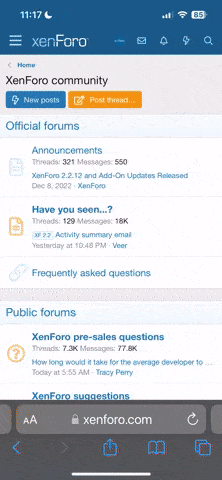Hazykay
Silver Member
If you have iwatcher, go to calculator then custom, go to configure and modify each field as follows;
Field 1 - rename Protein, then set to divide by 10.99
Field 2 - rename Carbs, then set to divide by 9.17
Field 3 - rename Fat, then set to divide by 3.89
Field 4 - rename Fibre, then set to divide by 34.48
Make sure half point rounding is on
The calculator is set to add each field together, so leave those lines as is.
Press done. This should now provide the propoint value of foods when the info is keyed into your calculator.
You can check it is correct by using the calculator on esource. I've found it to be spot on but the iwatcher calculator will give points as whole or half numbers so remember if the points are 3.5, round it up to 4 as the new plan doesn't do half points.
Field 1 - rename Protein, then set to divide by 10.99
Field 2 - rename Carbs, then set to divide by 9.17
Field 3 - rename Fat, then set to divide by 3.89
Field 4 - rename Fibre, then set to divide by 34.48
Make sure half point rounding is on
The calculator is set to add each field together, so leave those lines as is.
Press done. This should now provide the propoint value of foods when the info is keyed into your calculator.
You can check it is correct by using the calculator on esource. I've found it to be spot on but the iwatcher calculator will give points as whole or half numbers so remember if the points are 3.5, round it up to 4 as the new plan doesn't do half points.