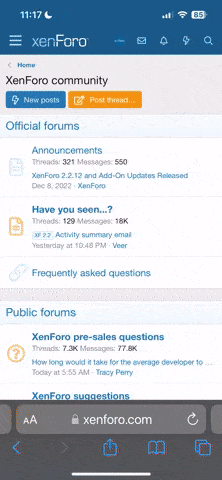[GOOGLE-VIDEO]7089093563872471359[/GOOGLE-VIDEO]
Press the google image

And to work it, you have to take part of the URL.
Example:
Place the number between the two tags.
Like so, you should end up with this:
[GOOGLE-VIDEO]5607116136226020636[/GOOGLE-VIDEO]

Pierce
Press the google image

And to work it, you have to take part of the URL.
Example:
HTML:
http://video.google.com/videoplay?docid=5607116136226020636&q=porsche [html]
This is your url, now you need what is after docid= and before the & sign. So your taking the number 5607116136226020636
you take the number, and you press the google video button. This will pop up.
[html][GOOGLE-VIDEO][/GOOGLE-VIDEO]Place the number between the two tags.
HTML:
[GOOGLE-VIDEO]5607116136226020636[/GOOGLE-VIDEO]Like so, you should end up with this:
[GOOGLE-VIDEO]5607116136226020636[/GOOGLE-VIDEO]
Pierce