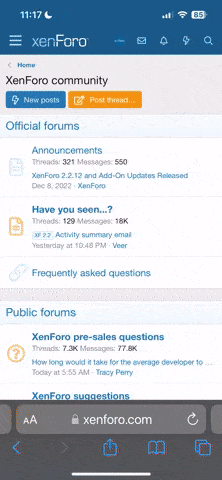ermintrude
Gold Member
I'm sure I'm gonna get told off for putting this in the wrong place and that it's all been discussed a zillion times and there a greatbigfackoff Sticky about it if I look etc etc etc - but I *have* looked and I cant for the life of me see one 
What's happened, is it permanent, and mainly is there any way I can make this text big enough to actually read? Oh and finally, when my post inevitably gets relocated to wherever it's supposed to be, could someone kindly message me said location else I shall be forever looking for my own post to find any replies to it Thanks lovelies! xxx
Thanks lovelies! xxx 
What's happened, is it permanent, and mainly is there any way I can make this text big enough to actually read? Oh and finally, when my post inevitably gets relocated to wherever it's supposed to be, could someone kindly message me said location else I shall be forever looking for my own post to find any replies to it