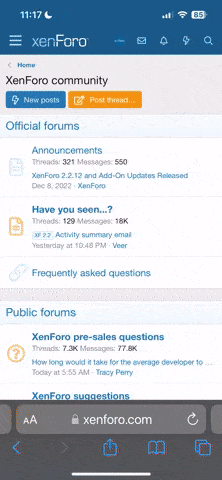Thank you for all the kind comments.
As requested here is a version that uses stones & pounds and feet & inches. I'm assuming that there wouldn't be a lot of people who would want it available in kg and m - but if it turns out there is I will try to come up with something. Also I *think* the maths for working out the goal dates is slightly off (I was getting some odd numbers on my personal record) so I've rewritten the formulas. Apologies if this affects you.
Lastly please remember when you get to the end of the weigh-ins in the table, just weigh-in underneath as normal and the table will automatically expand.
Thanks
Natt
View attachment 59024
View attachment 59025