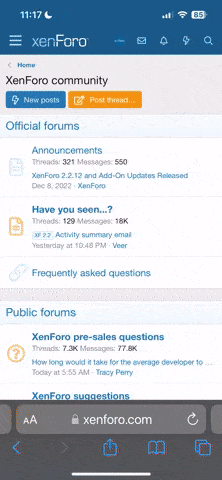You are using an out of date browser. It may not display this or other websites correctly.
You should upgrade or use an alternative browser.
You should upgrade or use an alternative browser.
Wednesday Weigh In anyone?
- Thread starter xnickyfitchx
- Start date
Primegirl
Silver Member
smirnoff said:Can't believe Amy Winehouse has died, puts life into perspective when we're worrying about a few pounds, such a talent x
Sent from my iPad using MiniMins
Loved her music. So sad.
Wedding went great. Started off the day in hair salon eating chocs... Did lots of dancing. May have helped. But OMG I was so so sick yesterday. Could only show my face at the next day BBQ. I'm never mixing my drinks again.

Myself and my sister (in hat) mother of the bride.
Mrsm79
Doing it this time!
Right I'm confused (believe me it doesn't take much)
I went for a 2 mile walk this morning, I used an app on my phone which logged my route, time etc. I also used my WW pedometer too. I got home and I checked on my WW calculator about how many AP I'd earned and it was 4AP but going by my Pedometer I hadn't reached my daily step limit so after running up and down my stairs a few times it says I've only just started earning AP. So does that mean my hike round the streets earned me nothing?????
I'd be grateful if anyone can help me with this.
Thanks
xxx
I went for a 2 mile walk this morning, I used an app on my phone which logged my route, time etc. I also used my WW pedometer too. I got home and I checked on my WW calculator about how many AP I'd earned and it was 4AP but going by my Pedometer I hadn't reached my daily step limit so after running up and down my stairs a few times it says I've only just started earning AP. So does that mean my hike round the streets earned me nothing?????
I'd be grateful if anyone can help me with this.
Thanks
xxx
NeedsMotivation
Full Member
i think you only start earning APs after u have walked 10,000 steps. I know you cant take things that you do in your daily routine as APs, for eg i cycle 7 miles a day to work and walk about 15,000 steps while there but cant add these to my APs, so i think the pedometer only starts counting after 10,000 as they say this is what a person would normally walk a day.
starkissedx
Gold Member
Been good this weekend, lets hope the scales give me a 2lb!!! Hope all you wednesday weighers are good  x
x
starkissedx
Gold Member
Keep fingers crossed for you also  I need 4.5 for my stone but I don't think il get that in one, so two weeks is my aim! X
I need 4.5 for my stone but I don't think il get that in one, so two weeks is my aim! X
CarlyLanky140
Loves Minimins!
Cheesecake looks lush!!!!
PG - u look absolutely stunning!
Tracy - I replied on fb
Hope everyone has had a good weekend
Well done LEB!
Fingers crossed Star!
Xxxx
PG - u look absolutely stunning!
Tracy - I replied on fb
Hope everyone has had a good weekend
Well done LEB!
Fingers crossed Star!
Xxxx
Dia Dhuit Puisín
is back on the wagon!
Mrsm79 - Is it the propoints white and blue pedometer? If it is then (if it is in ordinary mode) it will only start working on activity points after you have walked a specific amount of steps defined by the pedometer. The amount of steps for me changes with my weight (when I lose weight the number of steps I have do before getting activity points goes up. My value for this week is 6705.) However, if I am going for a walk I use the activity mode of the pedometer which is time and activity level based.
Hope this helps.
Hope this helps.
Mrsm79
Doing it this time!
Dia Duit Puisín said:Mrsm79 - Is it the propoints white and blue pedometer? If it is then (if it is in ordinary mode) it will only start working on activity points after you have walked a specific amount of steps defined by the pedometer. The amount of steps for me changes with my weight (when I lose weight the number of steps I have do before getting activity points goes up. My value for this week is 6705.) However, if I am going for a walk I use the activity mode of the pedometer which is time and activity level based.
Hope this helps.
Yes it is the blue and White one. I'll have to have a good play and experiment with it.
Thank you.
xxx
Dia Dhuit Puisín
is back on the wagon!
You're welcome.
Mrsm79
Doing it this time!
Dia Duit Puisín said:You're welcome.
Sorry, just a quick question but how do I change the mode?
xxx
Dia Dhuit Puisín
is back on the wagon!
Start from the screen which tells you the day you are on and has your step value that you need to get done.
Press the M button 3 times. The screen you should see has the word ACTIVE written across the bottom and OFF written across the middle.
There are 3 buttons on the right side of the pedometer (there may be something written on them but mine have worn off ) One kinda pointed upwards, one kinda pointed downwards and one at the very right of the pedometer. Keep the button at the very right of the pedometer pressed down until the screen changes and the word OFF is flashing at the bottom of the screen.
) One kinda pointed upwards, one kinda pointed downwards and one at the very right of the pedometer. Keep the button at the very right of the pedometer pressed down until the screen changes and the word OFF is flashing at the bottom of the screen.
Use the up and down buttons to cycle the flashing OFF through the activity levels LOW > MODERATE > HIGH > OFF.
Choose the desired level and press the button to the far right. The screen will change and you should see a time in the middle of the screen, MM:SS on the bottom of the screen and a figure that kinda looks like a figure walking at the left hand side of the screen.
You can then go for your walk and it will be calculated as activity points.
To change back from activity mode return to the screen with the time in the middle of the screen, MM:SS on the bottom of the screen and a figure that kinda looks like a figure walking at the left hand side of the screen.
Use the up and down buttons to cycle through the activity levels LOW > MODERATE > HIGH > OFF.
Sorry for the really long post. Hope it helps.
Press the M button 3 times. The screen you should see has the word ACTIVE written across the bottom and OFF written across the middle.
There are 3 buttons on the right side of the pedometer (there may be something written on them but mine have worn off
Use the up and down buttons to cycle the flashing OFF through the activity levels LOW > MODERATE > HIGH > OFF.
Choose the desired level and press the button to the far right. The screen will change and you should see a time in the middle of the screen, MM:SS on the bottom of the screen and a figure that kinda looks like a figure walking at the left hand side of the screen.
You can then go for your walk and it will be calculated as activity points.
To change back from activity mode return to the screen with the time in the middle of the screen, MM:SS on the bottom of the screen and a figure that kinda looks like a figure walking at the left hand side of the screen.
Use the up and down buttons to cycle through the activity levels LOW > MODERATE > HIGH > OFF.
Sorry for the really long post. Hope it helps.