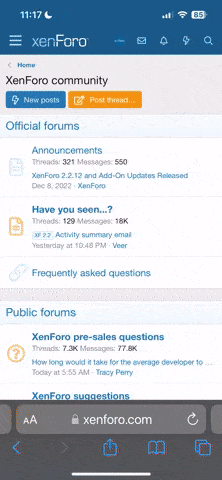You are using an out of date browser. It may not display this or other websites correctly.
You should upgrade or use an alternative browser.
You should upgrade or use an alternative browser.
Excel Slimming World Record - Version 3.5
- Thread starter squiddie
- Start date
pinkhairedelf
New Member
Hi,
Im being really stupid but when i finish the coloured rows and go down to the next bit as per instructions it doesnt update? what am i doing wrong? lol maybe its hinting im taking too long to lose it!!
Fab spreadsheet and thank you for any help
Tracie
Im being really stupid but when i finish the coloured rows and go down to the next bit as per instructions it doesnt update? what am i doing wrong? lol maybe its hinting im taking too long to lose it!!
Fab spreadsheet and thank you for any help
Tracie
MyMarathonChallenge
Full Member
This is fab, thank you
squiddie
Getting fit for 30!
Hi,
Im being really stupid but when i finish the coloured rows and go down to the next bit as per instructions it doesnt update? what am i doing wrong? lol maybe its hinting im taking too long to lose it!!
Fab spreadsheet and thank you for any help
Tracie
You should just be able to hit enter and the table will automatically expand. If this doesn't happen you can grab the bottom left corner and drag it down to the next row (so it includes your latest input).
dudette2001uk
I will be a Princess!
I've been using the original spreadsheet for ages and always thought it was fab - this one's even better with more interim targets. Yay! Thanks hun!  It really does show up just how bad I've been though since restarting...time to get my backside in gear!
It really does show up just how bad I've been though since restarting...time to get my backside in gear!  Haha!
Haha!
xmisskatiex
Member
This is amazing!
Thank you so much
Thank you so much
WaspFactory
Member
Brilliant - thanks 
need 2 diet
Full Member
This is fantastic, thanks Squiddie
squiddie
Getting fit for 30!
This is absolutely awesome but I don't suppose it would be possible to add a section for inch loss as well? Ie waist, chest, thigh etc as I know some people like to see the inch loss as well as the lb loss
I will make this top of my priority list for version 3 (hopefully finished by mid-February).
Thanks for the feedback!
Just_Becca
Full Member
Just filled my in. Beats trying to work out my own formulas!
Thanks for this.
x
Thanks for this.
x
ticktock
Full Member
This is excellent but does anyone know how I save it?! spent ages filling in all the pics etc and clicked 'save as' come to look today and its gone  ( Have tried to do same again, didnt work, tried copying onto blank spreadsheet but then the formulas didnt work... dont know why it wont save for me?! is it because it says read only?
( Have tried to do same again, didnt work, tried copying onto blank spreadsheet but then the formulas didnt work... dont know why it wont save for me?! is it because it says read only?
Thanks in advance! x
Thanks in advance! x
Jovigirl2
Full Member
Thank you so much for this, I am useless with excel I am just a filler-inner and I coped brilliantly thanks to your hard work! I am doing this at home alone so this is a really nice tool, now all I need to do is work out how to get a 7lb sticker lol and I will feel like a proper Slimming Worlder!
dudette2001uk
I will be a Princess!
Hi Squiddie...I've just updated the latest version (v2) and I've achieved Club 10 and my first interim target this week, but in the date achieved box in the Real Time Targets section it's not showing up the dates, it's just showing #N/A. Any idea what I need to do to fix this? xx
squiddie
Getting fit for 30!
Hiya, I'm not sure why this would be, I've just checked in my testing sheet and it's come up ok - so I've sent you a PM.Hi Squiddie...I've just updated the latest version (v2) and I've achieved Club 10 and my first interim target this week, but in the date achieved box in the Real Time Targets section it's not showing up the dates, it's just showing #N/A. Any idea what I need to do to fix this? xx
squiddie
Getting fit for 30!
The issue seems to be if you extend the table beyond the current week. The way to fix it is to change the formula in each of the date achieved cells (not the one with the text, the one where the actual date should appear).
For example the one for Club10 is:
You need to remove the $'s and the numbers so it reads:
In other words, Record!$A$2:$A$14 needs to change to Record!A:A and Record!$O2:$O14 needs to become Record!O:O, and the same for the other targets
T1 - A:A and Q:Q
T2 - A:A and S:S
T3 - A:A and U:U
T4 - A:A and W:W
PTA - A:A and Y:Y
If anyone has any problems they can PM me and send me your sheet and I'll fix it for you, alternatively you can download an updated version from the first post in this thread.
For example the one for Club10 is:
Code:
=IF(E5="","",IF(E7="","",IF(E9="","",IF(Dashboard!K14="",E21,IF(Dashboard!K6<=P5,INDEX(Record!$A$2:$A$14,MATCH("Club10 Achieved!",Record!$O$2:$O$14,0)),K5+(K6-E9)/K14*7)))))
Code:
=IF(E5="","",IF(E7="","",IF(E9="","",IF(Dashboard!K14="",E21,IF(Dashboard!K6<=P5,INDEX(Record!A:A,MATCH("Club10 Achieved!",Record!O:O,0)),K5+(K6-E9)/K14*7)))))In other words, Record!$A$2:$A$14 needs to change to Record!A:A and Record!$O2:$O14 needs to become Record!O:O, and the same for the other targets
T1 - A:A and Q:Q
T2 - A:A and S:S
T3 - A:A and U:U
T4 - A:A and W:W
PTA - A:A and Y:Y
If anyone has any problems they can PM me and send me your sheet and I'll fix it for you, alternatively you can download an updated version from the first post in this thread.
Similar threads
- Replies
- 58
- Views
- 143K
- Replies
- 29
- Views
- 285K
- Replies
- 235
- Views
- 953K