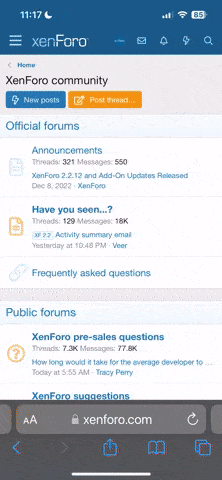You are using an out of date browser. It may not display this or other websites correctly.
You should upgrade or use an alternative browser.
You should upgrade or use an alternative browser.
Graph or Spreadsheet
- Thread starter cmacca
- Start date
BBlilsis
My 3 Furry Amigos
Okay - here we go. I have incorporated all the bits and pieces that I have been asked for either in here or by email:
One thing to note, though, that because of the requirement of 3 above, you will not be able to just cut-n-paste additional rows like before. Well, you can but only after unprotecting the worksheet. What you need to do is simply Tools | Protection | Unprotect Sheet and you can cut-n-paste rows as before. If you are one of the guys who asked for the protection, just be sure to put the protection back on again afterwards or you will be in the same boat as before with the entire sheet being editable! All you need to do is Tools | Protection | Protect Sheet. Don't change anything, just click on OK.
- I have added the column for the plan being followed for the week
- I have hidden all the measurement stuff at the top
- I have locked all cells but the yellow ones so that you cannot edit a cell by mistake and lose any formulae
- When the sheet is "protected" for 3 above, pressing tab just jumps from yellow cell to yellow cell now - no chance of even typing into one of the others, and if you do then you just get a load of abuse from Excel!!
Hope matches all requirements sent to me since last time I made a change. I apologise if I have missed any - I have been a bit all over the place for a while!
Wow, I'm impressed, I thought I was good at Excel, but your miles ahead of me...thank you for letting us use this
Okay guys;
THis is the first reply at answeing some of the questions that have been posted. Sorry if I am a bit vague in some of the answers, but unless I have access to your physical PC that it is difficult to give a precise answer. I will do my best with the information you have given me.
S
THis is the first reply at answeing some of the questions that have been posted. Sorry if I am a bit vague in some of the answers, but unless I have access to your physical PC that it is difficult to give a precise answer. I will do my best with the information you have given me.
- If when you have downloaded the file and you try to use it you get a message like "Adobe Reader cannot open this file", then that is caused by the fact that the file extension (the bit after the dot) in my posted filename has been associated/linked with the named application - such as adobe reader. I post my files as compressed windows files, which windows should know how to deal with. If the file extension is associated in any other way theb you will get this type of problem.
- If your PC says that "Windows cannot open this file", then you have a similar problem to the above, only that for some reason windows itself does not recognise the file. IF you hit this problem just send me a Private Message with your email address and I will send you the spreadsheet directly. I don't really want to get into the depths of resetting extension associations .....
- If when using the spreadsheet you get a #Value displayed in the date field, then this is typically caused by the entry of dates in an unexpected format. ENter your dates in dd-mmm-yyyy format, for example 26-Aug-2008. THis should solve the problem.
- If when using the spreadsheet a field displays #, then this usually signifies that the field is too narrow. Just widen the column a little and the true values should be displayed.
S
Okay - onto the next few.
WHat if you have a weight gain ...... just enter your weight as normal, and the spreadsheet does the rest for you. It will record it as a negative weight loss, and the graph will go up.
Size losses ..... there are a lot of requests for recording and graphing of size changes. Let me know what you want it to do for you and I will work on a new version with an additional sheet for doing this.
Can't open ..... send me a PM with your mail address and I will send the spreadsheet direct
Don't have excel, and don't want the expense ...... try downloading Sun's version of Open Office for free. It has a "mimic" of excel, though I have not tried my spreadsheet with it as I have Excel ....
I think I have them all now ..... if not let me know.
S
WHat if you have a weight gain ...... just enter your weight as normal, and the spreadsheet does the rest for you. It will record it as a negative weight loss, and the graph will go up.
Size losses ..... there are a lot of requests for recording and graphing of size changes. Let me know what you want it to do for you and I will work on a new version with an additional sheet for doing this.
Can't open ..... send me a PM with your mail address and I will send the spreadsheet direct
Don't have excel, and don't want the expense ...... try downloading Sun's version of Open Office for free. It has a "mimic" of excel, though I have not tried my spreadsheet with it as I have Excel ....
I think I have them all now ..... if not let me know.
S
All - just so you know I have not forgotten, I am still working on a version that intregrates my "Body Fat Estimation" calculations, and also on an extra tab I am working on some new stuff to track measurement changes.
However - I keep getting sidetracked, so it is taking longer than I would like, but I am still working on it!
Steve
However - I keep getting sidetracked, so it is taking longer than I would like, but I am still working on it!
Steve
BTW - I think most of you have worked it out by now, but if a column shows ###### then that usually only means that the column width is too narrow to show the value. All you need to do is widen the column (unprotecting the sheet if necessary) and the value will be displayed.
Just thought I would post as I have had a couple of PM's asking me ...
Steve
Just thought I would post as I have had a couple of PM's asking me ...
Steve
BuffyDog;
What you need to do to unprotect the sheet is to take the menu option Tools | Protection | Unprotect Sheet. There is no password as this is only to prevent deletion of formulae by mistake which a lot of people asked me to stop as they kept typing in the wrong cells by mistake. Once you have done this you can stretch the cells as required. If you want, you can then protect the sheet again with Tools | Protection | Protect Sheet and then just click on OK.
Hope this helps.
Steve
What you need to do to unprotect the sheet is to take the menu option Tools | Protection | Unprotect Sheet. There is no password as this is only to prevent deletion of formulae by mistake which a lot of people asked me to stop as they kept typing in the wrong cells by mistake. Once you have done this you can stretch the cells as required. If you want, you can then protect the sheet again with Tools | Protection | Protect Sheet and then just click on OK.
Hope this helps.
Steve
tillyfloss
Gold Member
Hi Steve I am also having same problem as Buffy, I have unprotected the sheet, but when I try yo stretch it, it say's "Can't change part of a merged cell" Can you advise?
Byt he way, thank you for all the time and effort yu have put into this, it is a fabulous chart, and just what I need to keep me motivated.
Byt he way, thank you for all the time and effort yu have put into this, it is a fabulous chart, and just what I need to keep me motivated.
TillyFloss;
I will look into this, but I have had no problems that I remember with stretching cells, merged or otherwise. With a merged cell there will be two "dividing" lines spanning it at the top ..... the one at the end, and the one in the middle. Try stretching with either. I think one works and one does not .....
I will check later and post.
To the rest of you - I am working on the updates - honest - it's just that my main focus is elsewhere at the moment. I almost have the daily/weekly toggle working, and also the BodyFat% estimation ......
Steve
I will look into this, but I have had no problems that I remember with stretching cells, merged or otherwise. With a merged cell there will be two "dividing" lines spanning it at the top ..... the one at the end, and the one in the middle. Try stretching with either. I think one works and one does not .....
I will check later and post.
To the rest of you - I am working on the updates - honest - it's just that my main focus is elsewhere at the moment. I almost have the daily/weekly toggle working, and also the BodyFat% estimation ......
Steve
tillyfloss
Gold Member
Thanks steve I stretched it where the letters are at the top <never used excel before> This is so cool....
Now I just need to lose loads more weight to make the figures look really good
xx
Now I just need to lose loads more weight to make the figures look really good
xx
Similar threads
- Replies
- 58
- Views
- 8K
- Replies
- 71
- Views
- 10K