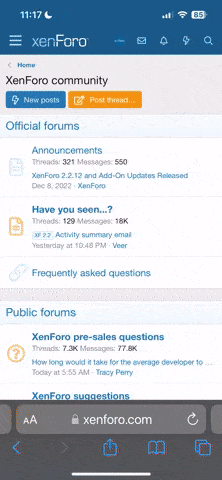You are using an out of date browser. It may not display this or other websites correctly.
You should upgrade or use an alternative browser.
You should upgrade or use an alternative browser.
Graph or Spreadsheet
- Thread starter cmacca
- Start date
JustineCov
Scary!
Thats really fantastic!
Thanks!
Jus xx
Thanks!
Jus xx
LISACDVIRGIN
Silver Member
omg i love this!
Steve u r so clever!!
I look forward to using it and recording my losses
Thanku so much!
x
Steve u r so clever!!
I look forward to using it and recording my losses
Thanku so much!
x
mhairi-lou
Full Member
Guys, I realise this has probably been dealt with before but how do you get rid of the wee endbit on the graph produced by the spreadsheet?
You know where it disappears down to zero?
You know where it disappears down to zero?
ast
Full Member
Guys, I realise this has probably been dealt with before but how do you get rid of the wee endbit on the graph produced by the spreadsheet?
You know where it disappears down to zero?
You need to unprotect the sheet. Then on the "lbs only" column next to the yellow columns you need to delete the formulae in the boxes (just go down pressing the del key). When you need the formula again click on the box above the box that hasn't got the formula in then click on the bottom right corner and drag it down.
I hope you can follow that... I've confused myself and I'm the one telling you how to do it.
SabreWulfe
From LipoTrim to Cambridg
Graet Spreadsheet
This is great .... its just what I needed. New I wouldnt be able to do one, so I was looking online and could only find the ones you pay for.
Thanx again.
x
This is great .... its just what I needed. New I wouldnt be able to do one, so I was looking online and could only find the ones you pay for.
Thanx again.
x
wannabeminime
Gold Member
Hi fat2thinfor40, you need office or excel on your computer first, then i think it just opens when you click on it.
When are you 40? I am in July, and cant get my ar5e in gear to loose the weight.:sigh: Welcome to the forum. Minimins is great!
When are you 40? I am in July, and cant get my ar5e in gear to loose the weight.:sigh: Welcome to the forum. Minimins is great!
SabreWulfe
From LipoTrim to Cambridg
Hiya and welcome!
You need to have Excel, then double click on the file, when it opens you'll see another file inside and thats the one you want to open, double click on that and it's up and running.
Alternatively you can right click on the file and extract to wherever you want to put it.
Good luck.
You need to have Excel, then double click on the file, when it opens you'll see another file inside and thats the one you want to open, double click on that and it's up and running.
Alternatively you can right click on the file and extract to wherever you want to put it.
Good luck.
mollydog1308
Full Member
Thats great, thanks for the help. I've lost 2 stone 5lbs since the end of Feb but finding it harder to stay focussed so i shall use this to keep me motivated. I've moved from SS to 790 so feel as though i'm getting something to eat which helps.
SabreWulfe
From LipoTrim to Cambridg
Inch Loss Graph?
Hey Steve, this is brilliant, but I was wondering if its at all possible to add some columns for inch loss. It may be too much for the same sheet - it may be easier to start another one that way it could have its own graph as well. But I would really like to record my inch loss for my bust, waist, hips, biceps/triceps and upper thigh. I havnt got a clue how to use excel even the simple stuff eludes me, but you seem to be a real wiz at it.
I'll keep a look out for any updates.
Hey Steve, this is brilliant, but I was wondering if its at all possible to add some columns for inch loss. It may be too much for the same sheet - it may be easier to start another one that way it could have its own graph as well. But I would really like to record my inch loss for my bust, waist, hips, biceps/triceps and upper thigh. I havnt got a clue how to use excel even the simple stuff eludes me, but you seem to be a real wiz at it.
I'll keep a look out for any updates.
Similar threads
- Replies
- 55
- Views
- 8K
- Replies
- 71
- Views
- 10K