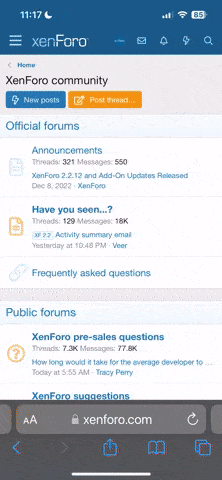You are using an out of date browser. It may not display this or other websites correctly.
You should upgrade or use an alternative browser.
You should upgrade or use an alternative browser.
Dinkie Dawnies Dubious Diary of Downsizing, Deflation, and Debauchery
- Thread starter skinnydawn
- Start date
pjallen1982
Gold Member
I love my iPhone 4s. It's so cool. Say "talk dirty to me" to Siri. It gives you a hilarious reply about dirt!! Ha ha
I don't know how to multi quote so if you work it out please tell me.
Glad your day wasn't too horrific. Back tomorrow I assume?
Hopefully you can see your not so nice sis
Have a nice evening xxx
Sent from my iPhone using MiniMins
I don't know how to multi quote so if you work it out please tell me.
Glad your day wasn't too horrific. Back tomorrow I assume?
Hopefully you can see your not so nice sis
Have a nice evening xxx
Sent from my iPhone using MiniMins
Monkey_Monkey_Underpants
Not quite normal
Sister to the rescue!
I'll be there tomorrow.
And my fees are very reasonable.
I'll be there tomorrow.
And my fees are very reasonable.
skinnydawn
Gold Member
Thanks ladies.
Afraid I'm blaming the new phone for not having been on here much today. There's so much to learn!
I did manage to send a rather risqué photo of my tattoo to Gail via email tho! Good job she's my sis lol! I did actually MEAN to send it to her, and it wasn't that bad really, but I was still very surprised it worked!
Thanks Sarah for agreeing to help me with this new fangled bit of kit x I think lunch will be later rather than earlier due to who's in the orifice but I'll text u anyway x
Afraid I'm blaming the new phone for not having been on here much today. There's so much to learn!
I did manage to send a rather risqué photo of my tattoo to Gail via email tho! Good job she's my sis lol! I did actually MEAN to send it to her, and it wasn't that bad really, but I was still very surprised it worked!
Thanks Sarah for agreeing to help me with this new fangled bit of kit x I think lunch will be later rather than earlier due to who's in the orifice but I'll text u anyway x
Pommette
Trying - very!
Ha! Now you know how I felt trying to use gail's phone last Saurday!!!!Help!!!!
How do I use this new fangled phone???!
Please please can you give me a lesson tomorrow? I'll provide the teaSteve has been doing his best to help but it's not the same as having my sis show me how to work it....Please? I've sussed out lots on it, but I made a real pigs ear of trying to multi quote on here earlier!
So, as you may all gather from that heartfelt plea to my big sis, I have a new phone! It's the iPhone 4s and I love it...at least I love the bits of it I can work lol!
I'd never even encountered a blumin' iPhone before - I'm uses to old fashioned Nokia's so it was a serious technology shock!
fillymum
synful soul
Me too Bev.Ha! Now you know how I felt trying to use gail's phone last Saurday!!!!
I'd never even encountered a blumin' iPhone before - I'm uses to old fashioned Nokia's so it was a serious technology shock!
My phone doesn't even take photos. It is just what it is called.............a telephone
As you know my son is something very high up in Blackberry and despairs of me.
Morning Dawnie !!
Have a lovely lunch time with your big sis.
hugs xxx
skinnydawn
Gold Member
Morning all x
Don't think much to working on valentines day
Shouldn't it be a bank holiday or something?
Work looks like it might be pants today but hopefully I might get lunch with Sarah today.
Have a good day xxx
Don't think much to working on valentines day
Shouldn't it be a bank holiday or something?
Work looks like it might be pants today but hopefully I might get lunch with Sarah today.
Have a good day xxx
Monkey_Monkey_Underpants
Not quite normal
... if you're REALLY lucky...
Monkey_Monkey_Underpants
Not quite normal
Squabbling?
Us???
Nah.
Nagging - maybe!
Us???
Nah.
Nagging - maybe!
Monkey_Monkey_Underpants
Not quite normal
pjallen1982 said:I don't know how to multi quote so if you work it out please tell me.
Hopefully you can see your not so nice sis
Well I may not be nice, Penny, but I can tell you how to multi quote.
You know if you want to quote you touch the bar above somebody's post?
Well as well as the quote, and share, and whatever the other option is there, there's a tick box.
Tick it, and that particular post-header will turn yellow.
Tick as many as you want.
When they're all yellow, then you select the normal button at the top right, that you use for replying to a post, and "Multi-Quote" will have appeared as an additional option.
Bingo.
shenzi
Gold Member
pjallen1982 said:I love my iPhone 4s. It's so cool. Say "talk dirty to me" to Siri. It gives you a hilarious reply about dirt!! Ha ha
I don't know how to multi quote so if you work it out please tell me.
Glad your day wasn't too horrific. Back tomorrow I assume?
Hopefully you can see your not so nice sis
Have a nice evening xxx
Sent from my iPhone using MiniMins
JimofTroy said:Well I may not be nice, Penny, but I can tell you how to multi quote.
You know if you want to quote you touch the bar above somebody's post?
Well as well as the quote, and share, and whatever the other option is there, there's a tick box.
Tick it, and that particular post-header will turn yellow.
Tick as many as you want.
When they're all yellow, then you select the normal button at the top right, that you use for replying to a post, and "Multi-Quote" will have appeared as an additional option.
Bingo.
Woohoo thanks Sarah Ive just learnt to multi quote on the android because of your advice! Thank you for being so Erm......... well you know
pjallen1982
Gold Member
JimofTroy said:Well I may not be nice, Penny, but I can tell you how to multi quote.
You know if you want to quote you touch the bar above somebody's post?
Well as well as the quote, and share, and whatever the other option is there, there's a tick box.
Tick it, and that particular post-header will turn yellow.
Tick as many as you want.
When they're all yellow, then you select the normal button at the top right, that you use for replying to a post, and "Multi-Quote" will have appeared as an additional option.
Bingo.
Thanks Sarah. I get to the tick box and it turns yellow but then when I go back to look for multi quote it's no there!
I will keep persevering. Xx
Sent from my iPhone using MiniMins
Monkey_Monkey_Underpants
Not quite normal
The multiquote doesn't come in the same bit as the tick box.
Once you've done the tick box bit, you just do what you would do to post without quoting - ie press the button right at the top right.
That will then have gained multi-quoting as an option.
Once you've done the tick box bit, you just do what you would do to post without quoting - ie press the button right at the top right.
That will then have gained multi-quoting as an option.
pjallen1982
Gold Member
pjallen1982 said:Thanks Sarah. I get to the tick box and it turns yellow but then when I go back to look for multi quote it's no there!
I will keep persevering. Xx
Sent from my iPhone using MiniMins
JimofTroy said:The multiquote doesn't come in the same bit as the tick box.
Once you've done the tick box bit, you just do what you would do to post without quoting - ie press the button right at the top right.
That will then have gained multi-quoting as an option.
Argh!!! I've figured it out now. Well I worked out what you meant. Thanks!!!!
Sent from my iPhone using MiniMins
Pomooky125
Silver Member
Hello my tiny friend,
Er, I've just got one of those IPhone thingies too. It's driving me nuts. S'posed to make life easier and all that!!
The screen ignores me and the keypad is slow to respond by which time I've gone on to the next letter - nightmare for passwords..
I think my nails are getting in the way or something and those pen things are a bit naff aren't they? (I don't see any hoodies using them).
I shall persevere because the IPhone is cool but obviously I am not and will probably end up buying something simples.
Pomooky XXX
Er, I've just got one of those IPhone thingies too. It's driving me nuts. S'posed to make life easier and all that!!
The screen ignores me and the keypad is slow to respond by which time I've gone on to the next letter - nightmare for passwords..
I think my nails are getting in the way or something and those pen things are a bit naff aren't they? (I don't see any hoodies using them).
I shall persevere because the IPhone is cool but obviously I am not and will probably end up buying something simples.
Pomooky XXX
Similar threads
- Replies
- 0
- Views
- 325
- Replies
- 29
- Views
- 286K