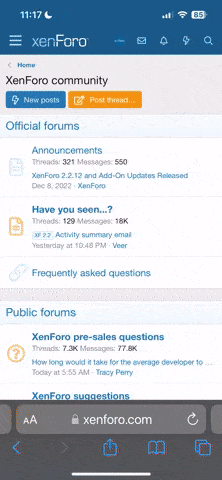You are using an out of date browser. It may not display this or other websites correctly.
You should upgrade or use an alternative browser.
You should upgrade or use an alternative browser.
January challenge - new year new commitment
- Thread starter Texty_F
- Start date
- Status
- Not open for further replies.
I got the same x
I predict a diet
Regular Poster
If I save the image to mine then open it in the gallery I can zoom in and read it so the full file is there but it must be the way the app shows images or the size that it has been set to show it, you can't enlarge the view (Galaxy S4) and there's too much on there for it to handle...
Maybe?
Sent from my smarter than me phone MiniMins.com App
Maybe?
Sent from my smarter than me phone MiniMins.com App
It is clearly an issue with the size and how apps handle things. I get the same as Pixie-gem on my phone, and its my bloody website. But its a different factor, mobile apps are built for phones, websites are built for pc's. I will have a delve about and see what i can come up with. May have to make it a downloadable file direct from the web page.
If I save the image to mine then open it in the gallery I can zoom in and read it so the full file is there but it must be the way the app shows images or the size that it has been set to show it, you can't enlarge the view (Galaxy S4) and there's too much on there for it to handle...
Maybe?
Sent from my smarter than me phone MiniMins.com App
Thats exactly what i mean, is it hold the image and then an option comes up to save/download it? The gist is to save the file rather than trying to view the picture.
I predict a diet
Regular Poster
Yeah, If you click on the thumbnail as normal, when the "image" opens there is a "save" icon in the image page view. So you can download directly from the app alreadyThats exactly what i mean, is it hold the image and then an option comes up to save/download it? The gist is to save the file rather than trying to view the picture.
GlamGirl88
Full Member
It works for me on my iphone x
I predict a diet
Regular Poster
Is the app written differently for iphones? Maybe that version is ok but the other android version is the one with the issue...
I believe, although someone may tell me differently, that Apple and Android is like Windows and Mac. I am only conversant in very basic website building, still very novice, but to do any sites for mobiles its a different structure. And the fact that my own website wont work on mobile devices bears that out.
I predict a diet
Regular Poster
I believe, although someone may tell me differently, that Apple and Android is like Windows and Mac. I am only conversant in very basic website building, still very novice, but to do any sites for mobiles its a different structure. And the fact that my own website wont work on mobile devices bears that out.
What he said
I agree, I also write basic websites and am no expert but none of mine have been formatted for mobile phones. It's hard enough getting the formatting right just so they can be viewed on the many different browsers the internet has to offer! I kind of lose interest (and patience) after that
Thank you, by the way, for all your hard work! I haven't had my first January weigh in yet so will be adding to your work load on Tuesday!
What he said
I agree, I also write basic websites and am no expert but none of mine have been formatted for mobile phones. It's hard enough getting the formatting right just so they can be viewed on the many different browsers the internet has to offer! I kind of lose interest (and patience) after that
Thank you, by the way, for all your hard work! I haven't had my first weigh in yet so will be adding to your work load on Tuesday!
i have 5 domains, and 4 part built sites. Think i get excited about an idea and never bloody finish anything. But its hard enough as a beginner, like You say, to get it right for ordinary browsers, let alone mobile.
i enjoy it, if you have read my latest blog you will know i have nothing better to do. haha.
I predict a diet
Regular Poster
Just subscribed to your blog. Very inspiring and I look forward to following your story. You have been through enough and very much deserve to have a good year and I am sure you will have. 
Just to confirm, it must be an android issue...now logged in on Galaxy tab... much bigger screen but the image is still not big enough to view the text.
Sent using Android App. Exquoos enee spellin mistayks
Just to confirm, it must be an android issue...now logged in on Galaxy tab... much bigger screen but the image is still not big enough to view the text.
Sent using Android App. Exquoos enee spellin mistayks
Just subscribed to your blog. Very inspiring and I look forward to following your story. You have been through enough and very much deserve to have a good year and I am sure you will have.
Just to confirm, it must be an android issue...now logged in on Galaxy tab... much bigger screen but the image is still not big enough to view the text.
Sent using Android App. Exquoos enee spellin mistayks
You are just showing off now. lol
Thanks, i may have to write some more at some point, only took 5 months this time.
Miss_Corset
Target? Bring it on!
Hey Daz, 4lbs off for me this week please  x
x
- Status
- Not open for further replies.
Similar threads
- Replies
- 28
- Views
- 3K
- Replies
- 71
- Views
- 10K
- Replies
- 114
- Views
- 21K
- Replies
- 114
- Views
- 25K
- Replies
- 224
- Views
- 29K